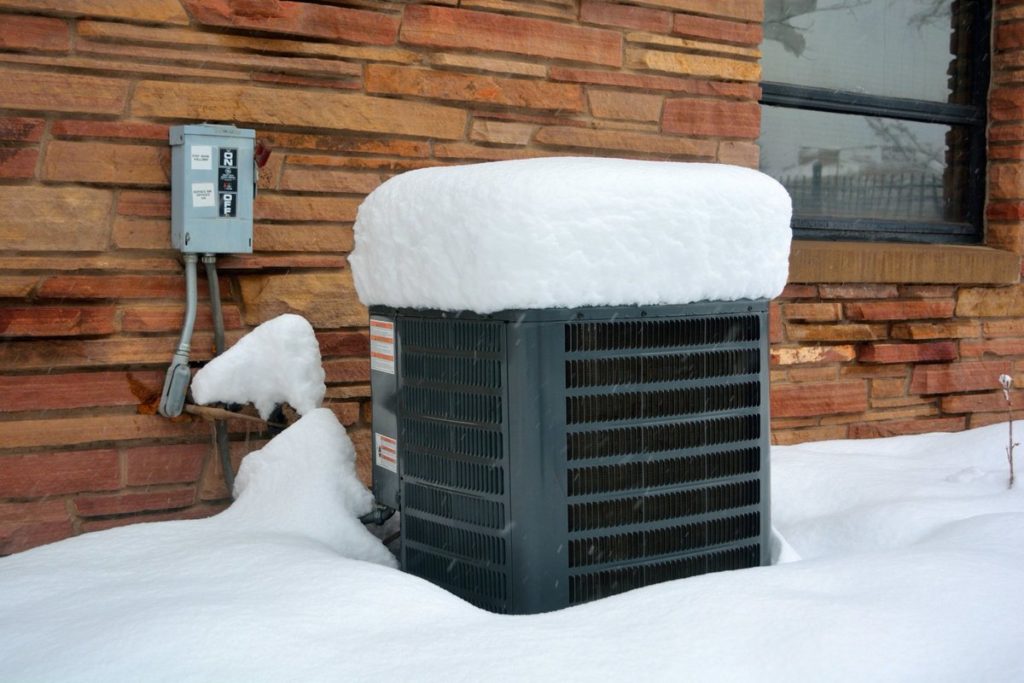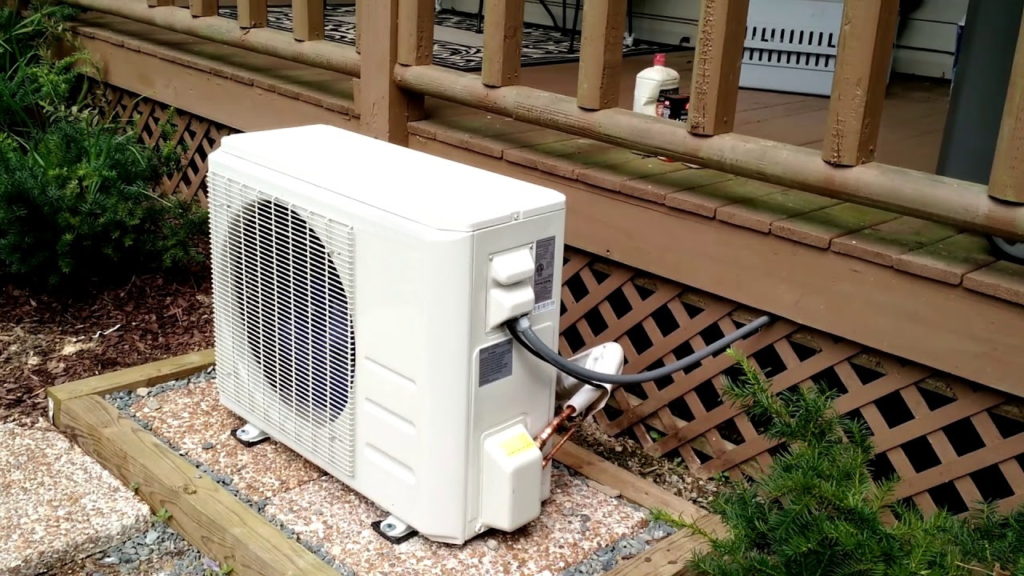Thermostats do an incredible job! These equipment are must-have as they help you control and regulate the cooling and heating of your home to make you more comfortable in your own house. Your thermometer is the boss of your HVAC system, and because of the vital job it does, you’ll want to ensure that it’s working properly.
When you speak of thermostats, Honeywell has a wide variety of them, and you can delightfully choose any kind that catches your attention. However, owning a thermostat is half the battle; maintaining and keeping it functional is more important.
While it’s quite easy to place a purchase for a thermostat, there are some little hiccups you may experience in the process of you using one. These problems don’t call for an alarm, but they’re quick to panic because many people are unaware of what they can do to get their thermostat back to its normal functional state.
Your monthly utility bills could increase drastically Trusted Source Study: Electricity consumption increases with automatic bill payment | energy.duke.edu The adage “out of sight, out of mind” applies to electricity use, according to new research from Duke University’s Sanford School of Public Policy. energy.duke.edu , and you could also feel frustrated if your thermostat isn’t working as you expect.

There are three major kinds of Honeywell thermostats. We have smart thermostats, programmable thermostats, and manual thermostats. Kindly note that determining the kind of thermostat Trusted Source Thermostats - an overview | ScienceDirect Topics Whatever heating control method is used, do not let staff bring their own electric heaters into work. And here’s why. www.sciencedirect.com you have is the first step to figuring out the problem with your thermostat.
If you have a manual thermostat and it’s malfunctioning, you may not be quick to notice because of its inability to show error codes because it has no digital display. The traditional dial-shaped thermostat is the manual thermostat.
Just as it sounds, this particular kind can work with your schedule. You can set your temperature programs and count on the digital display to help you achieve that easily. Some newer models allow you to program for up to a week, but the older models may not allow more than two to three programs.
Investing in a Honeywell smart thermostat is a wise decision because it will offer you several benefits like remote access, lower energy bills, and lots more. These thermostats are quite advanced, and they’re intuitive and intelligent. Smart thermostats get to learn what your regular schedule is like, and they program themselves to work with it.
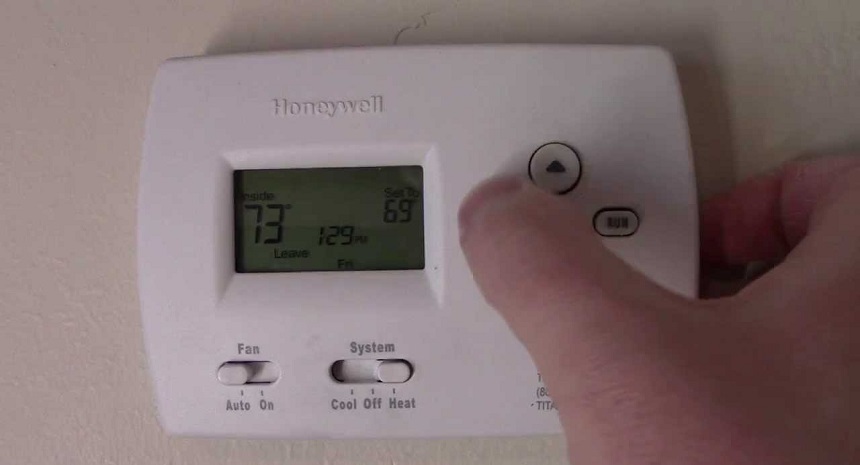
Whether you have a smart, programmable, or manual thermostat, you need your Honeywell thermostat to work properly so that it doesn’t further cause you more inconvenience. Thankfully, there are some steps you can take to solve some of these problems that could be very frustrating.
If your Honeywell thermostat display is not working, you don’t need to fret much because most times, it can be easily resolved. Digital thermostats often have this problem. If your Honeywell thermostat backlight is not working, it could be that your batteries are no longer providing power. If your Honeywell thermostat touch screen is not working, you can also think this way. In this case, it means you have dead batteries.
An easy solution is to replace the batteries after you’ve confirmed that this is the problem. If your Honeywell thermostat is not working after a battery change, ensure the doors are closed because if your HVACs access doors are still open, you may still have a blank screen. If your Honeywell thermostat display light is not working even after this, it could be that the circuit breaker has tripped. The display screen should be activated once you put it back on.
Foremost, confirm if the setting is on cool. You can set a lower temperature and change it to cool mode if you realize it’s in auto mode. Afterward, you may want to relax a bit to see if there will be some cool changes in your room. Checking the vents to see the air temperature can also help to douse your curiosity.
However, there’s also a possibility that your Honeywell thermostat may not turn on immediately. This usually happens if it’s in delay and the flashing icon is an indicator. If you notice the flashing icon, give it five minutes, and it should be up and running. If you’ve done that and your Honeywell thermostat cool is on but not working, it may require the touch of a technician.
You need no one to tell you the level of discomfort you’ll feel if your Honeywell thermostat won’t turn on the heat during winter. However, if there’s a problem with the heat of your thermostat, it could be due to these three reasons;
You can know if your Honeywell thermostat fan is on but not working when you stand close to the vent to see if there’s air coming out. Aside from that, you should check if the circuit has tripped and confirm if your furnace door and the HVAC access doors aren’t opened.
Another reason your Honeywell thermostat heat is not working could be wiring problems. To resolve this, checking the owner’s manual is the best thing to do, as this can help you confirm that the thermostat wiring connections are correct. You may start thinking this way if you’ve checked out the previously mentioned possibilities.
You should also look out for symbols such as the Heat On, flame icon, or sun to ensure that your device is in heating mode. Getting the best heat pump thermostat settings can also help put things in order.
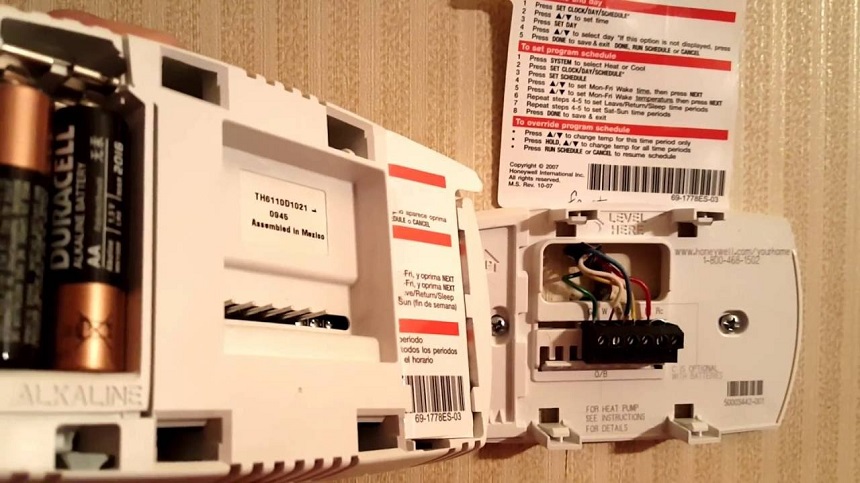
One of the downsides of Honeywell thermostats is that their batteries aren’t rechargeable. And due to that, you’ll have to be replacing batteries frequently.
Nevertheless, there are tendencies that, even when you change the batteries, the thermostats may not work still. If this is so, it may be because you didn’t insert the batteries correctly. You have to ensure a proper alignment with the terminals when you’re placing in the batteries.
Using the wrong batteries may also make you experience this problem too. If you have a Honeywell thermostat, AA or AAA batteries should be your top choice. Resetting the thermostat may also help if you’ve tried other options and you’re yet to see results,
Your thermostat will use buttons as control if it doesn’t have a touchscreen, and, likely, the buttons may not respond at times. If your Honeywell thermostat buttons are not working, the buttons may have been tampered with by kids around, and the keypad has been locked. The manual contains instructions you can follow to unlock your button pad.
Additionally, cleaning the inside of the thermostat may be what you have to do because of the non-functionality of your buttons, maybe because of the dirt inside the thermostat. If you’ve tried this option too and the button isn’t responding yet, then you might want to consider replacing the button.
The performance of your Honeywell thermostat can be significantly affected by the installation. Locating a level is an easy way to look for improper installation.
Where you install your thermostat also matters. Installing your thermostat close to warm areas like kitchens, windows, or an air vent isn’t something you should do.

It’s one thing for your Honeywell Thermostat to have issues, and it’s another different thing when it’s not working at all. Although it could be quite disturbing, you can get it fixed with these two simple steps.
Make sure you confirm that the thermostat is correctly set up. You can test the heat setting and see if it comes up, and if it does, you’re good. Do the same for the cool, and then adjust it back to auto. If testing the settings doesn’t make you hear the system working, there’s a possibility that something else is wrong with your Honeywell thermostat.
Internal problems could be why your thermostat isn’t responding. To confirm, you’ll have to check the inside. Check if the inside is clean and look for disconnected, broken, or loose wirings. To enhance the safety of your Honeywell thermostat, investing in the 24Volt Power Adapter/Transformer would be a wise decision.
How frequent? Well, there’s no particularly fixed guideline. Cleaning from time to time will help significantly, though, because, over time, the inside of your thermostat tends to become dirty, even when you install it in a place where it’s firmly covered. You can use a small paintbrush to clear the debris or dirt.
This has been mentioned earlier. Go for AA or AAA batteries. Avoid rechargeable batteries because they’re not fit for Honeywell thermostats.
Due to the variations in models, you’ll need to visit the company’s official website or the owner’s manual to see the process you have to follow to reset your thermostat.
Nobody likes issues, but it’s not a new thing for thermostats to malfunction sometimes. Maybe your Honeywell thermostat auto mode is not working, your Honeywell thermostat WiFi is not working, your Honeywell thermostat cool is on but not working, or whatever the case may be, the first step is that you shouldn’t panic. Relax. Panicking doesn’t solve anything, but you can take a step to check out what could be wrong.
You can always consult the owner’s manual to be sure of the steps you have to take if your Honeywell thermostat is not working. You can also get a smart homeroom sensor like the Honeywell Home Smart Room Sensor to help you make necessary adjustments. And when things get more complex, make sure you employ the service of a technician.